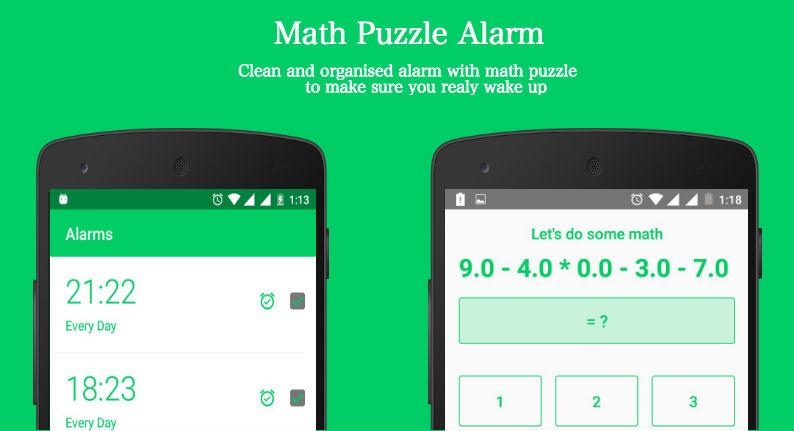Math Puzzle Alarm Clock-Free 1.0
Free Version
Publisher Description
We know you have a problem with getting up in the morning, and we want to change it! Math Puzzle Alarm Clock will check if you're awake enough before you're allowed to turn alarms off.
Math Puzzle Alarm Clock features:
- Random math puzzles with every alarm clock ,
- 3 Puzzle difficulty levels,
- Checking if you really woke up,
- Setting an app that will be launched after an alarm clock,
- Loud explosion sound (amazing effect with external speakers),
- 3 soothing melodies for soft alarm clock,
- Increasing alarm clock volume,
- 'Time to bed' notifications before the next scheduled alarm clock,
- 'Next alarm' notifications before the next scheduled alarm clock,
- Recurring and multiple alarm clocks.
Our smart alarm clock includes features that prevent excessive snoozing and get you out of bed. It also comes with built-in timer, stopwatch and brand new sleep tracke.
Reminder app for Android to just remind you everything at a specified time!
- Can set ToDo / Task Reminders, Phone Call Reminders, Birthday Reminders, Anniversary Reminders and Bills Reminders with just few clicks.
6b1adc4699
About Math Puzzle Alarm Clock-Free
Math Puzzle Alarm Clock-Free is a free app for Android published in the System Maintenance list of apps, part of System Utilities.
The company that develops Math Puzzle Alarm Clock-Free is Balram Pandey. The latest version released by its developer is 1.0.
To install Math Puzzle Alarm Clock-Free on your Android device, just click the green Continue To App button above to start the installation process. The app is listed on our website since 2016-07-02 and was downloaded 29 times. We have already checked if the download link is safe, however for your own protection we recommend that you scan the downloaded app with your antivirus. Your antivirus may detect the Math Puzzle Alarm Clock-Free as malware as malware if the download link to co.mathalarm is broken.
How to install Math Puzzle Alarm Clock-Free on your Android device:
- Click on the Continue To App button on our website. This will redirect you to Google Play.
- Once the Math Puzzle Alarm Clock-Free is shown in the Google Play listing of your Android device, you can start its download and installation. Tap on the Install button located below the search bar and to the right of the app icon.
- A pop-up window with the permissions required by Math Puzzle Alarm Clock-Free will be shown. Click on Accept to continue the process.
- Math Puzzle Alarm Clock-Free will be downloaded onto your device, displaying a progress. Once the download completes, the installation will start and you'll get a notification after the installation is finished.